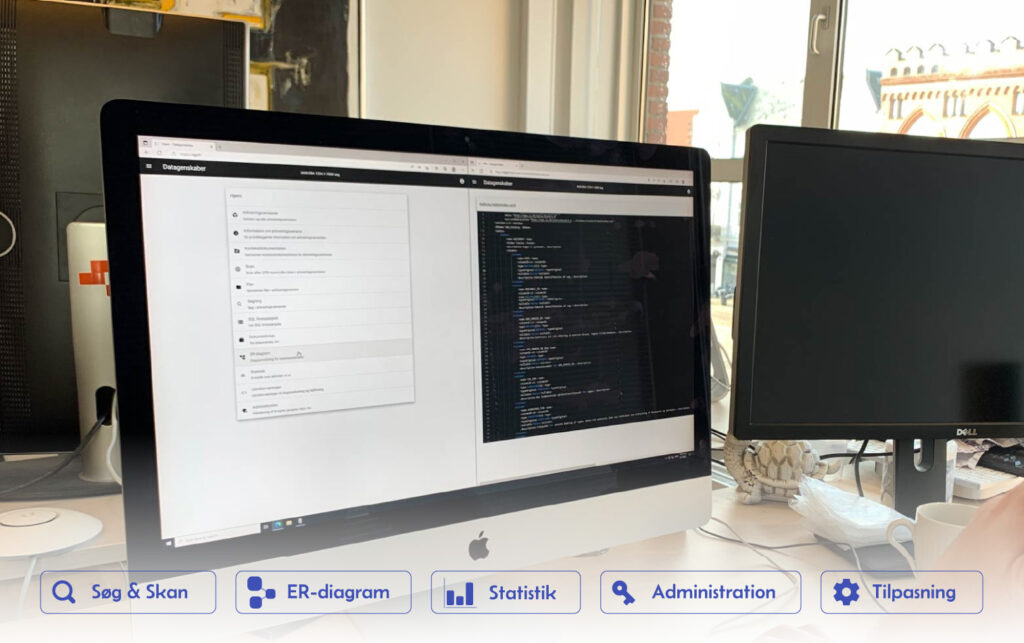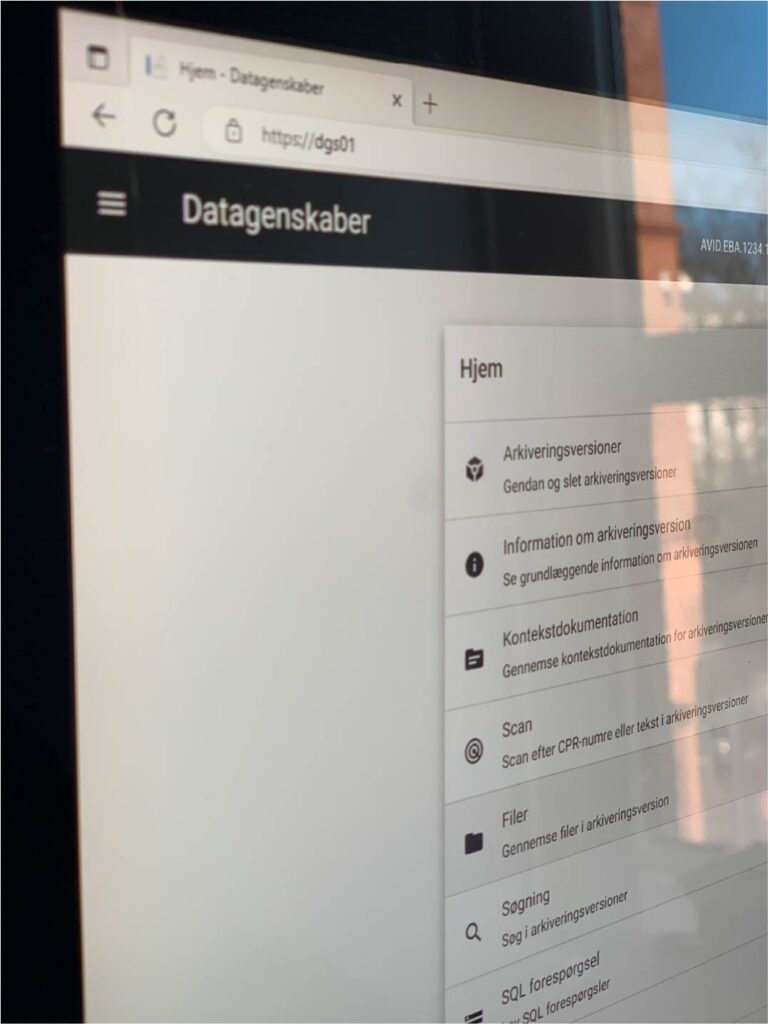Archive Management System
Older IT systems are often expensive to keep running, and a lot of money can therefore be saved by being able to quickly archive such systems, while still maintaining the possibility of extracting data in connection with case processing.
Business Tools
Client:
City Archive of Esbjerg
Launch date:
January 2023
Development:
12 months